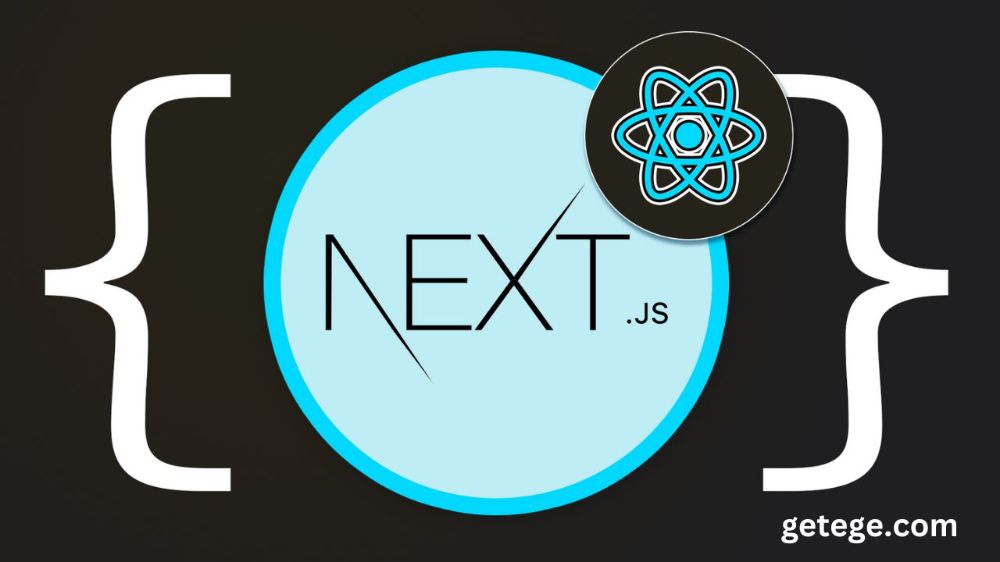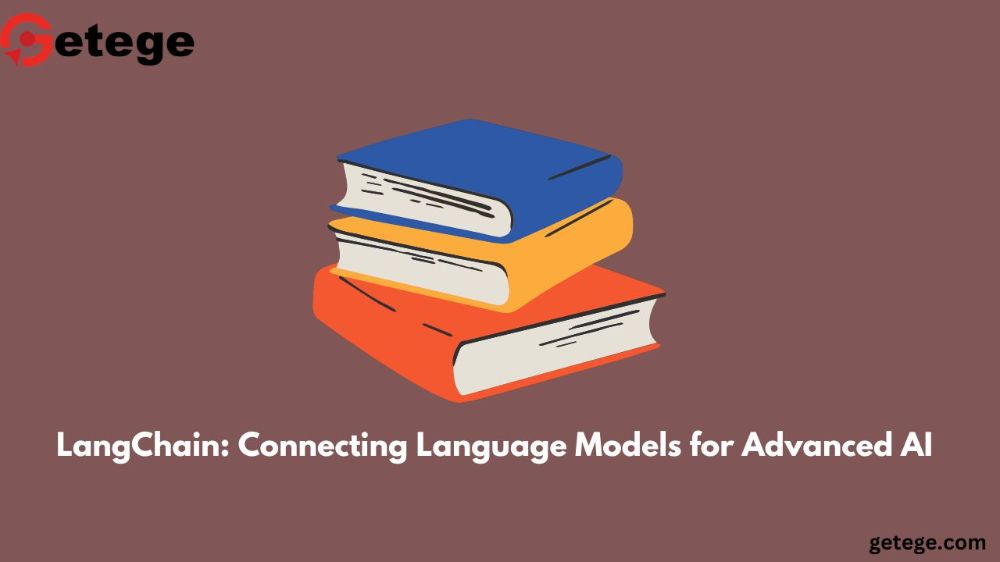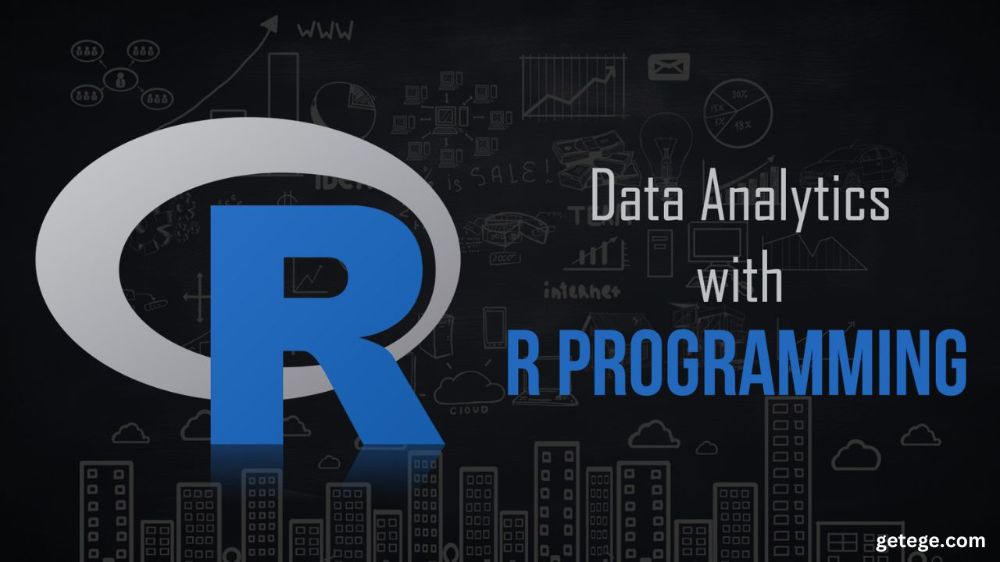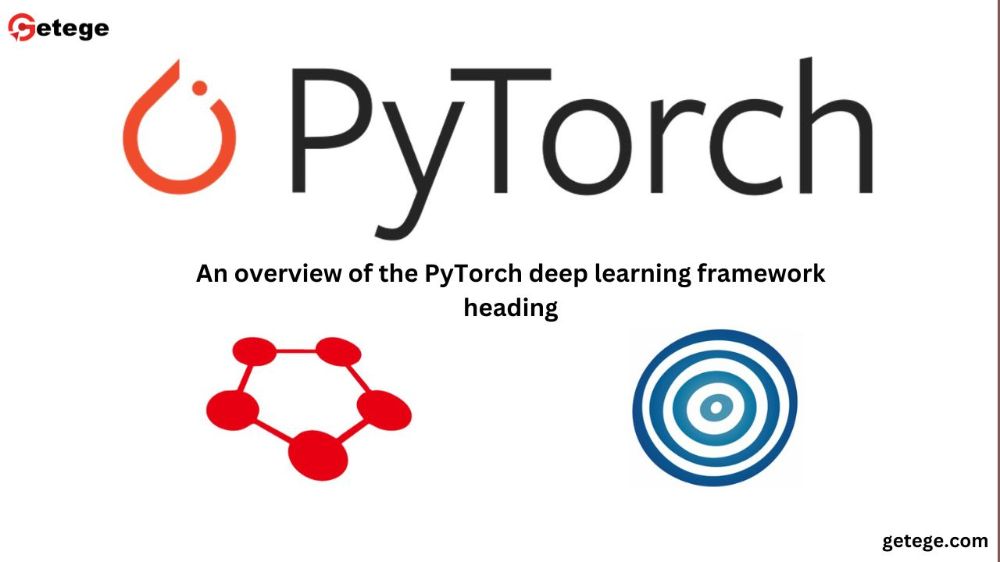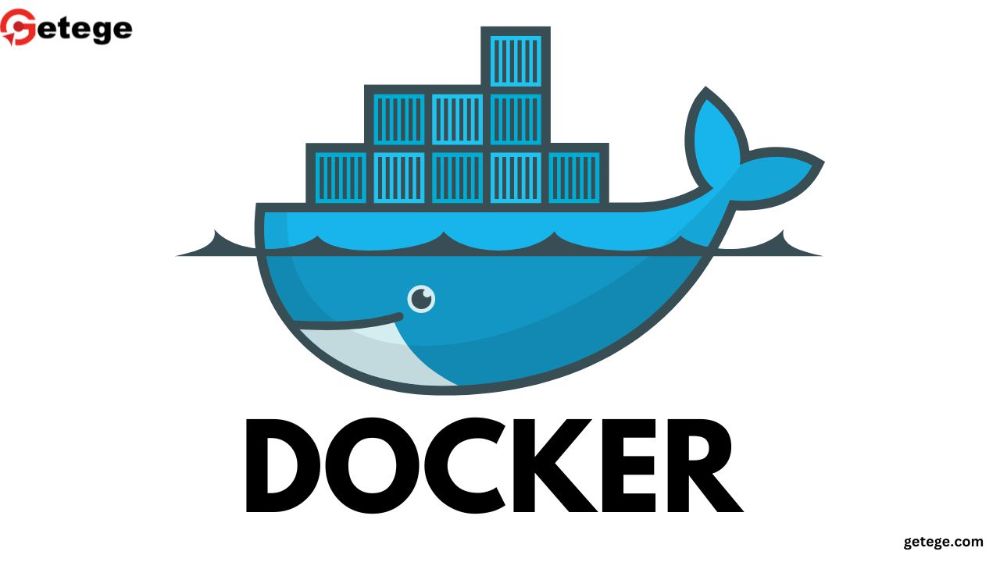Can you check who viewed your Instagram profile?
Instagram, the immensely popular photo-sharing social media platform, has become an integral part of our daily lives. With its visually appealing content and engaging features, it has attracted billions of users worldwide. As people spend more time on Instagram, curiosity often leads them to wonder if they can see who viewed their profile. This question has sparked numerous discussions and searches on the internet, leading to various third-party apps and websites claiming to provide the answer. In this article, we will delve into the truth behind the mystery of whether you can check who viewed your Instagram profile and shed light on the risks associated with seeking such information.
The Instagram Experience
Instagram allows users to share photos, videos, and stories with their followers and explore content from accounts they follow or discover new ones through the Explore page. While the platform offers numerous features like likes, comments, and direct messaging, it lacks a built-in feature that allows users to see a list of people who visited their profiles.
The Official Standpoint
As of my last update in September 2021, Instagram has explicitly stated that they do not provide a feature for users to see who viewed their profiles. This stance remains unchanged since the platform's inception. The company believes that privacy is of utmost importance, and allowing users to see who viewed their profiles could lead to unintended consequences, such as stalking, harassment, or breaches of privacy.
Third-Party Apps and Websites
Despite Instagram's official statement, many third-party apps and websites claim to offer the ability to track profile visitors. These services often entice users with promises of revealing their top profile viewers or secret admirers. However, it's essential to approach such claims with caution, as most of these apps and websites are not endorsed or verified by Instagram. Using third-party apps to try and find out who viewed your profile can lead to various negative outcomes:
1. Privacy and Security Risks:
When you use third-party apps or websites, you may unknowingly grant them access to your Instagram account and personal information. This poses significant privacy and security risks, as these services might misuse or compromise your data.
2. Violation of Instagram's Terms of Service:
Using third-party apps to access features not provided by Instagram directly is a violation of the platform's Terms of Service. This could lead to penalties, including temporary or permanent account suspension.
3. Inaccurate or Fake Results:
Many of these apps generate random or fake lists of supposed profile visitors to lure users into believing the service works. In reality, these results are often inaccurate and hold no credibility.
4. Phishing and Scams:
Some third-party apps and websites may engage in phishing activities or scams, attempting to steal login credentials or other sensitive information from users.
5. Advertisements and Data Collection:
Third-party services often bombard users with advertisements and collect user data for marketing purposes, leading to a cluttered and intrusive experience.
Understanding Instagram Metrics
While Instagram does not offer a feature to see who viewed your profile, it provides insights on post interactions through metrics available to business accounts and content creators. These insights include data on reach, impressions, profile visits, and engagement. However, these metrics are anonymous and do not reveal specific details about individual users who interacted with your posts or profile.
Protecting Your Privacy
As a responsible Instagram user, it's crucial to prioritize your privacy and security. Here are some tips you can use to protect yourself:
1. Avoid Third-Party Apps:
Refrain from using third-party apps or websites that claim to reveal profile viewers, as they can compromise your privacy and security.
2. Secure Your Account:
Use a strong and unique password for your Instagram account, enable two-factor authentication (2FA), and be cautious when logging in to unknown or suspicious websites.
3. Be Mindful of Your Content:
Be cautious about the information you share on your profile, as it's visible to your followers and potentially the wider Instagram community.
4. Report Suspicious Accounts:
If you encounter suspicious or fake accounts on Instagram, report them to the platform to help maintain a safe online environment.
5. Focus on Engagement:
Rather than obsessing over who viewed your profile, focus on creating engaging content and building meaningful connections with your followers.
Conclusion
In conclusion, Instagram does not offer a native feature to check who viewed your profile. Despite numerous claims from third-party apps and websites, it's crucial to recognize the risks associated with using these services. Instead of seeking to uncover profile visitors, concentrate on enjoying the Instagram experience, connecting with your followers, and sharing content that resonates with your audience. By prioritizing privacy and security, you can make the most of your Instagram journey while fostering a safe and enjoyable social media experience.