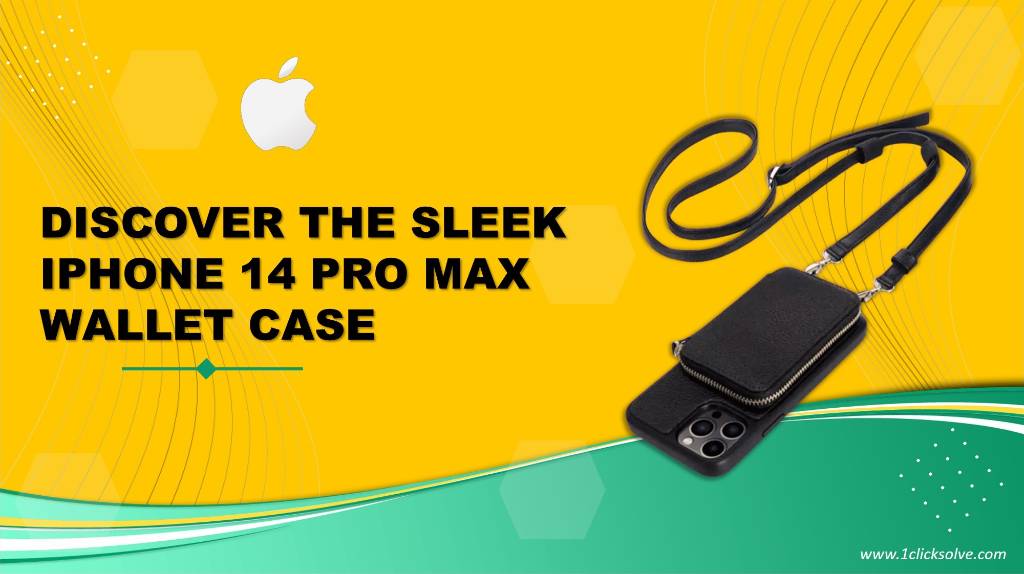Top 10 Tricks for a Longer iOS 16.3.1 Battery Life
In this comprehensive guide, we will explore the top 10 tricks to extend the battery life of your iOS 16.3.1 device. As technology evolves, smartphones have become an integral part of our daily lives. However, one common challenge faced by iPhone users is preserving battery life. To help you make the most of your iOS 16.3.1 battery, we will delve into various tips and tricks that you can implement right away to optimize your device's power consumption.
1. Use Dark Mode
Dark Mode is not only aesthetically pleasing but also helps conserve battery life on OLED and Super Retina XDR displays. When you enable Dark Mode, your iPhone's display emits less light, reducing power consumption. If you want to activate Dark Mode, go to Settings > Display & Brightness, and select Dark.
2. Disable Background App Refresh
Background App Refresh allows apps to refresh content in the background, which can drain your battery unnecessarily. To disable this feature, navigate to Settings > General > Background App Refresh, and either turn it off entirely or choose specific apps for which you want to allow background refreshing.
3. Turn On Auto-Brightness
Auto-Brightness adjusts the screen brightness based on your surroundings, ensuring your screen is never unnecessarily bright. This can significantly impact battery life by reducing power consumption. To enable Auto-Brightness, go to Settings > Display & Brightness and toggle on Auto-Brightness.
4. Quit Unnecessary Apps
Closing apps running in the background may seem counterintuitive, but it can help save battery life. When apps run in the background, they continue to consume resources. Double-click the Home button (for iPhones with a Home button) or swipe up from the bottom of the screen (for iPhones with Face ID) to view the app switcher. Then, swipe up on the apps you want to quit.
5. Restart Your iPhone Regularly
Restarting your iPhone can help clear cache and close background processes that might be draining your battery. A simple restart can do wonders for your device's overall performance and battery life. To restart your iPhone, hold down the power button and either volume button (for iPhones without a Home button) until the power off slider appears. Slide to power off, then turn your iPhone back on after a few seconds.
6. Place Your iPhone Face Down
Placing your iPhone face down not only prevents distractions but also conserves battery life. When your iPhone is face down, it won't light up for incoming notifications, which can save power. Utilize this simple trick when you're in meetings or simply need some uninterrupted focus time.
7. Disable Automatic Downloads and App Updates
Automatic downloads and app updates can eat up your battery, especially when you're not connected to Wi-Fi. To disable this feature, go to Settings > App Store, and toggle off the switches for Apps and App Updates under Automatic Downloads.
8. Enable Optimized Battery Charging
iOS 16.3.1 introduces Optimized Battery Charging, a feature that helps slow down battery aging and prolongs its lifespan. When enabled, your iPhone learns your daily charging routine and avoids overcharging, which can degrade battery health over time. If you want to enable optimized battery charging feature, go to Settings > Battery > Battery Health > Then Just Click On Optimized Battery Charging.
9. Turn On Low Power Mode
When you're running low on battery and need to extend its life until you can recharge, Low Power Mode is your best friend. It can reduce power consumption immediately by disabling non-essential features. To turn on Low Power Mode, tap on Settings > Battery, and toggle on Low Power Mode.
10. Update iOS Version on iPhone
Always keep your iPhone's operating system up to date with the latest iOS version. Software updates often include optimizations and bug fixes that can enhance battery life. If you want to check for updates, tao on Settings > General > Software Update.
By implementing these top 10 tricks, you can significantly enhance the battery life of your iOS 16.3.1 device. Enjoy longer usage and greater efficiency, ensuring your iPhone serves you well throughout the day without any sudden battery drains.