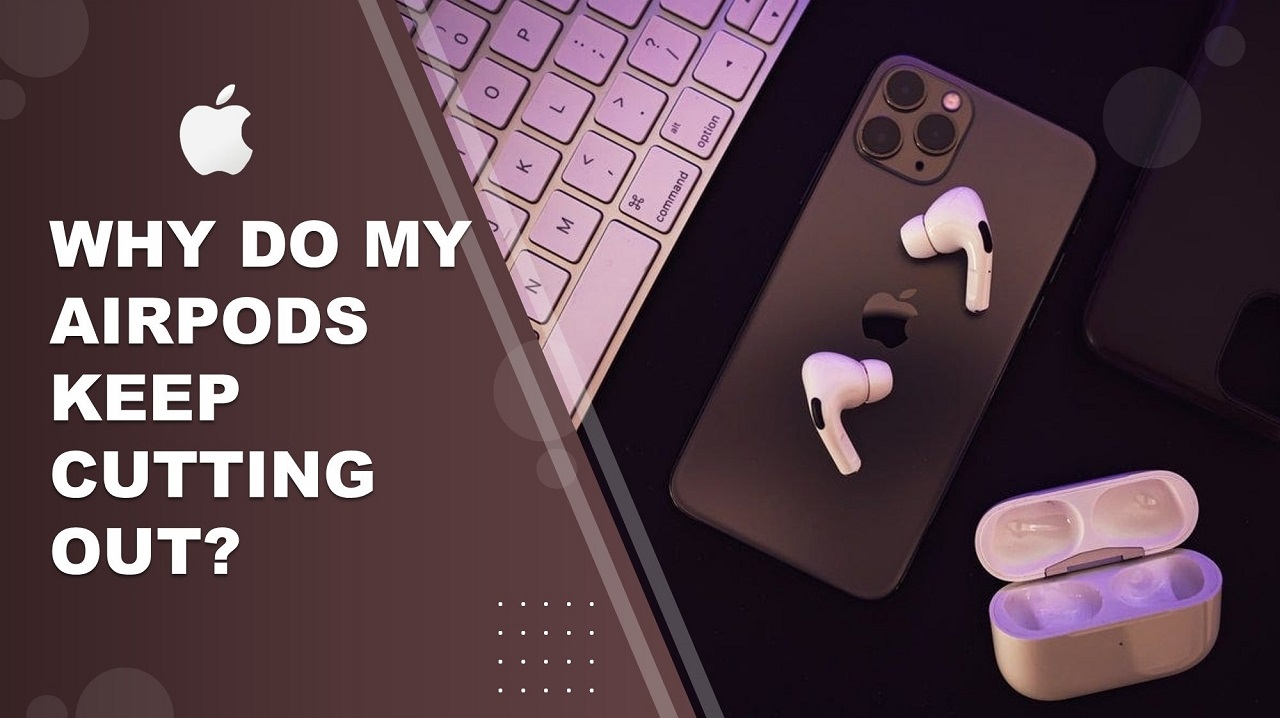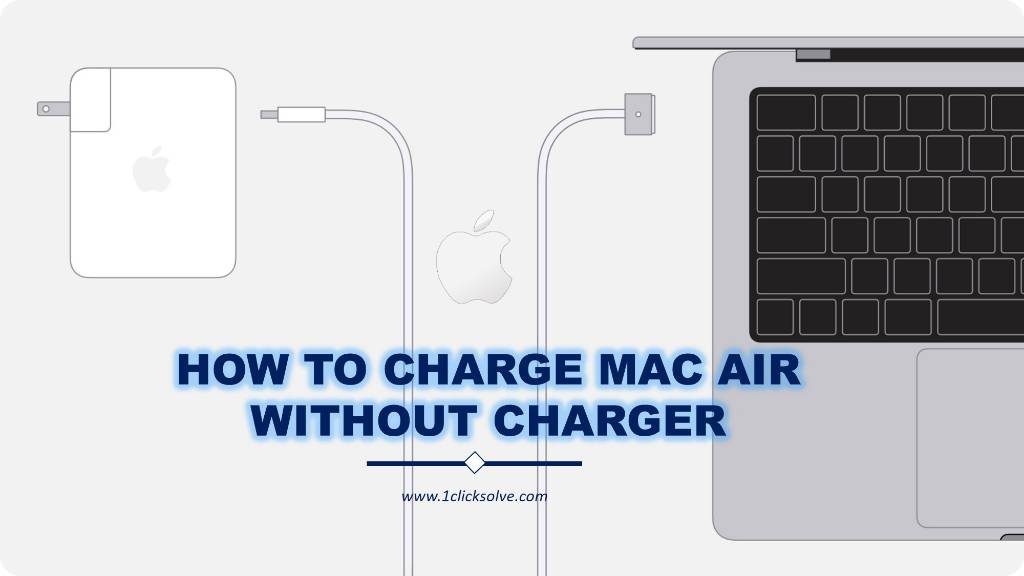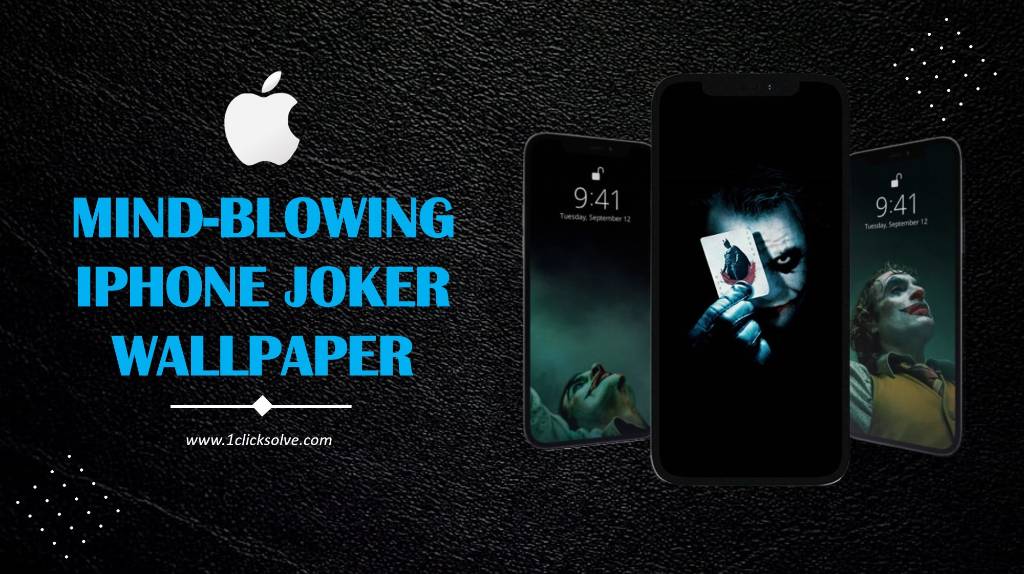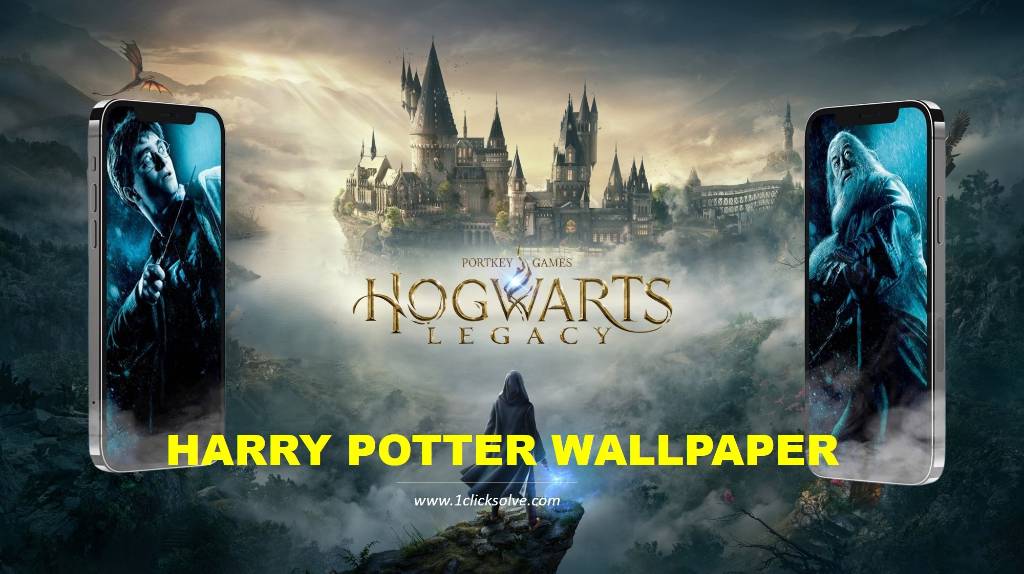The Ultimate Guide: Why Do My AirPods Keep Cutting Out?
Welcome to our comprehensive guide on the common issue faced by AirPods users: Why do my AirPods keep cutting out? If you're tired of the frustration caused by audio interruptions and seeking solutions to this problem, you've come to the right place. In this article, we will delve into the possible reasons behind this issue and provide you with effective troubleshooting tips to overcome it. Let's dive in!
Understanding the Problem
When you invest in a pair of Apple AirPods, you expect a seamless wireless audio experience. However, it can be quite perplexing when your AirPods keep disconnecting or experiencing audio interruptions. Several factors can contribute to this problem, ranging from software issues to hardware malfunctions. We need to Identifying the root cause is crucial in finding the appropriate solution.
Possible Causes
- Bluetooth Interference
One of the primary culprits behind your AirPods cutting out could be Bluetooth interference. Bluetooth operates on a specific frequency, and if other devices in your vicinity are using the same frequency, it can cause disruptions in the connection. Common sources of interference include Wi-Fi routers, microwaves, and other Bluetooth-enabled devices nearby. - Obstruction and Distance
AirPods rely on a strong and stable Bluetooth connection with your paired device. However, physical obstructions such as walls or even your own body can weaken the signal and lead to audio dropouts. Additionally, if you move too far away from the connected device, the Bluetooth signal might not reach your AirPods effectively, causing intermittent connectivity issues. - Outdated Firmware or Software
Keeping your AirPods firmware and software up to date is essential for optimal performance. Outdated firmware can introduce bugs or compatibility issues that result in audio interruptions. Similarly, if you haven't updated the software on your paired device, it can lead to compatibility problems and impact the connection stability. - Battery Level and Charging
Low battery levels on your AirPods or the connected device can also contribute to audio cutouts. When the battery power decreases, the AirPods might struggle to maintain a consistent connection. Additionally, if you're using older AirPods models, the batteries might have degraded over time, reducing their overall performance. - Software Glitches
Software glitches and temporary bugs can occur on both your AirPods and the paired device. These issues can manifest as audio disruptions, sudden disconnections, or even failure to connect altogether. Identifying and resolving these glitches is crucial in restoring the seamless audio experience you desire.
Troubleshooting Tips
Now that we've explored some potential causes, let's delve into actionable steps to address the problem of your AirPods cutting out:
- Reset Your AirPods
Performing a reset on your AirPods can help resolve software-related issues. To do this, open the Bluetooth settings on your paired device, locate your AirPods, and select the option to forget or unpair them. Next, place your AirPods back into the charging case, close the lid, and wait for a few seconds. Afterward, open the lid, press and hold the setup button on the back of the case until the LED indicator flashes white, and then re-pair your AirPods with your device. - Check for Firmware and Software Updates
Regularly check for firmware updates for your AirPods by ensuring they are connected to your paired device and connected to the internet. Similarly, keep your paired device's software updated to maintain compatibility and stability. - Optimize Bluetooth Connectivity
To minimize Bluetooth interference, ensure that your AirPods are in close proximity to your paired device. Avoid physical obstructions that might weaken the Bluetooth signal and consider moving away from sources of interference such as Wi-Fi routers or other Bluetooth devices. - Monitor Battery Levels
Keep a close eye on the battery levels of both your AirPods and the connected device. Charge your AirPods regularly and consider replacing the batteries if you're using older models. - Seek Professional Assistance
If the problem persists despite following the troubleshooting tips mentioned above, it may be wise to seek assistance from Apple Support or authorized service providers. They possess the expertise to diagnose and address any underlying hardware issues that might be causing the audio interruptions.
Conclusion
Dealing with AirPods that keep cutting out can be frustrating, but with the information and troubleshooting tips provided in this comprehensive guide, you're now equipped to overcome this issue. Remember to identify potential causes, follow the appropriate troubleshooting steps, and seek professional assistance if needed. Enjoy uninterrupted audio and make the most out of your AirPods experience!