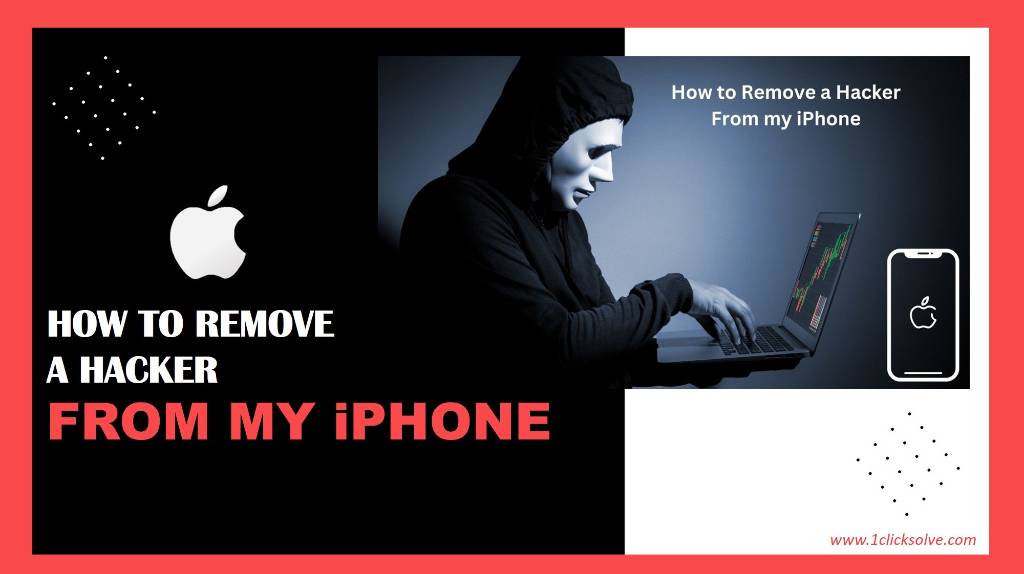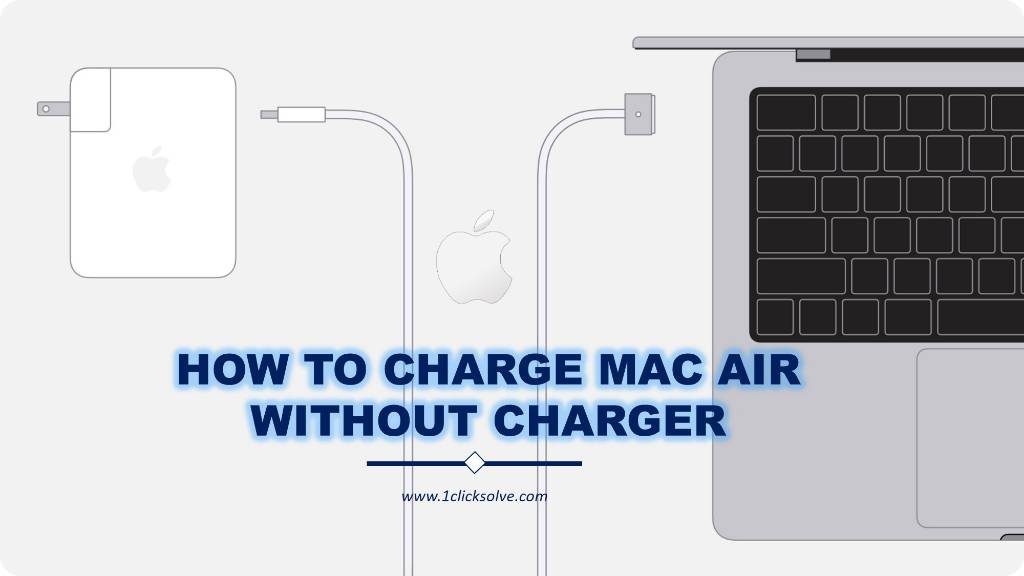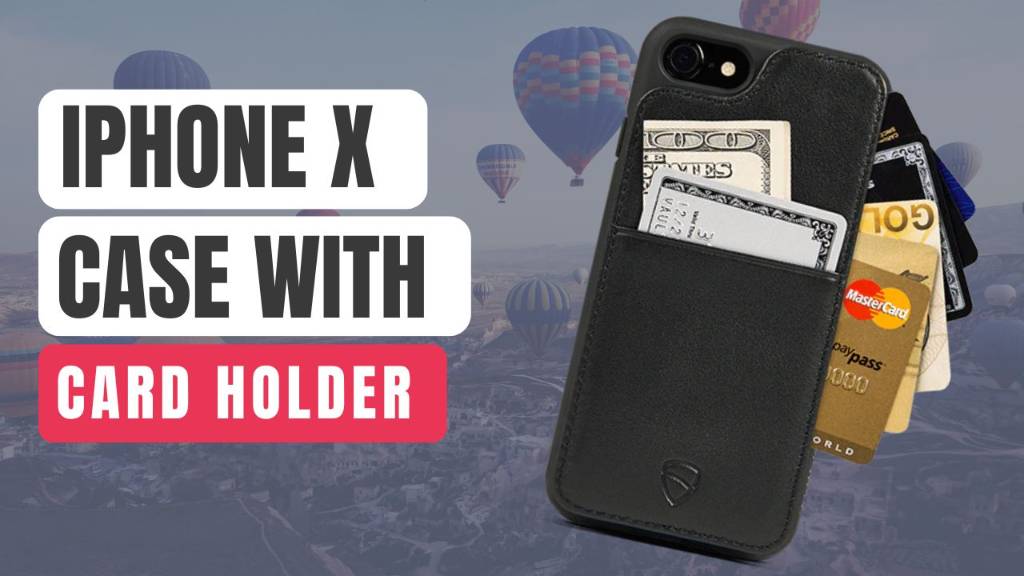10 Genius Hacks: How to Remove a Hacker from My iPhone?
In the contemporary epoch of the digital era, smartphones have evolved into an inseparable and indispensable facet of our existence. Among them, the iPhone is one of the most popular and widely used devices. However, with the increased reliance on smartphones for various tasks, the risk of hacking and cyber threats has also risen. “How to Remove a Hacker from My iPhone?” If you suspect that your iPhone has been compromised by a hacker, don't panic! In this comprehensive guide, we will share 10 genius hacks to help you remove a hacker from your iPhone and secure your personal information.
1. Identifying Signs of a Hacked iPhone
Before diving into the solutions, it's essential to recognize the signs of a hacked iPhone. Some common indicators include sudden battery drain, unexplained data usage, sluggish performance, strange pop-ups or messages, and unauthorized access to accounts.
2. Update Your iPhone Software Regularly
Keeping your iPhone's software up to date is crucial in safeguarding it against potential vulnerabilities. Apple frequently releases software updates that include security patches, bug fixes, and enhancements. To ensure your device's security, go to Settings > General > Software Update, and install any available updates.
3. Enable Two-Factor Authentication (2FA)
Two-Factor Authentication is an additional layer of security that requires you to verify your identity through a secondary method, such as a text message or an authenticator app, before accessing your accounts. Enable 2FA for all your online accounts, including iCloud, email, and social media, to prevent unauthorized access.
4. Secure Your Wi-Fi Network
Hackers often attempt to gain access to your iPhone through unsecured Wi-Fi networks. To protect your device, ensure your home Wi-Fi network is encrypted with a strong password. Avoid connecting to public or unknown networks, as they may be compromised.
5. Install a Reliable Security App
For added fortification a reputable security app from the App Store safeguard to give an extra layer of protection to your iPhone. These apps can detect and remove malware, provide safe browsing, and offer anti-phishing features to keep your data secure.
6. Review App Permissions
You need to regularly review the permissions granted to sensitive information of the apps on your iPhone. Some malicious apps may gain access to sensitive information without your knowledge. Go to Settings > Privacy to manage app permissions effectively.
7. Avoid Jailbreaking Your iPhone
While jailbreaking can provide access to a wide range of customizations and tweaks, it also exposes your iPhone to security risks. Jailbreaking removes the device's built-in security measures, making it easier for hackers to infiltrate your system.
8. Use Strong and Unique Passwords
Using strong and unique passwords for all your accounts is crucial in thwarting hacking attempts. Avoid using common passwords and opt for complex combinations of letters, numbers, and symbols. Consider using a password manager to store and generate secure passwords.
9. Regularly Back Up Your iPhone
Regularly backing up your iPhone ensures that your data is safe even if the device gets compromised. Use iCloud or iTunes to create backups and enable automatic backups for added convenience.
10. Contact Apple Support
If you suspect that your iPhone has been hacked and you are unable to resolve the issue yourself, don't hesitate to contact Apple Support. They have dedicated experts who can guide you through the process of securing your device and recovering your data.
Conclusion
Now we have reached the conclusion of “How to Remove a Hacker from My iPhone?” Securing your iPhone from hackers is of utmost importance in today's digital landscape. By following the 10 genius hacks mentioned in this article, you can significantly reduce the risk of falling victim to cyber threats and ensure the safety of your personal information.
Remember, prevention is better than cure. Stay vigilant and adopt a proactive approach towards securing your iPhone. By taking these precautionary measures, you can enjoy a safe and worry-free digital experience on your beloved iPhone.